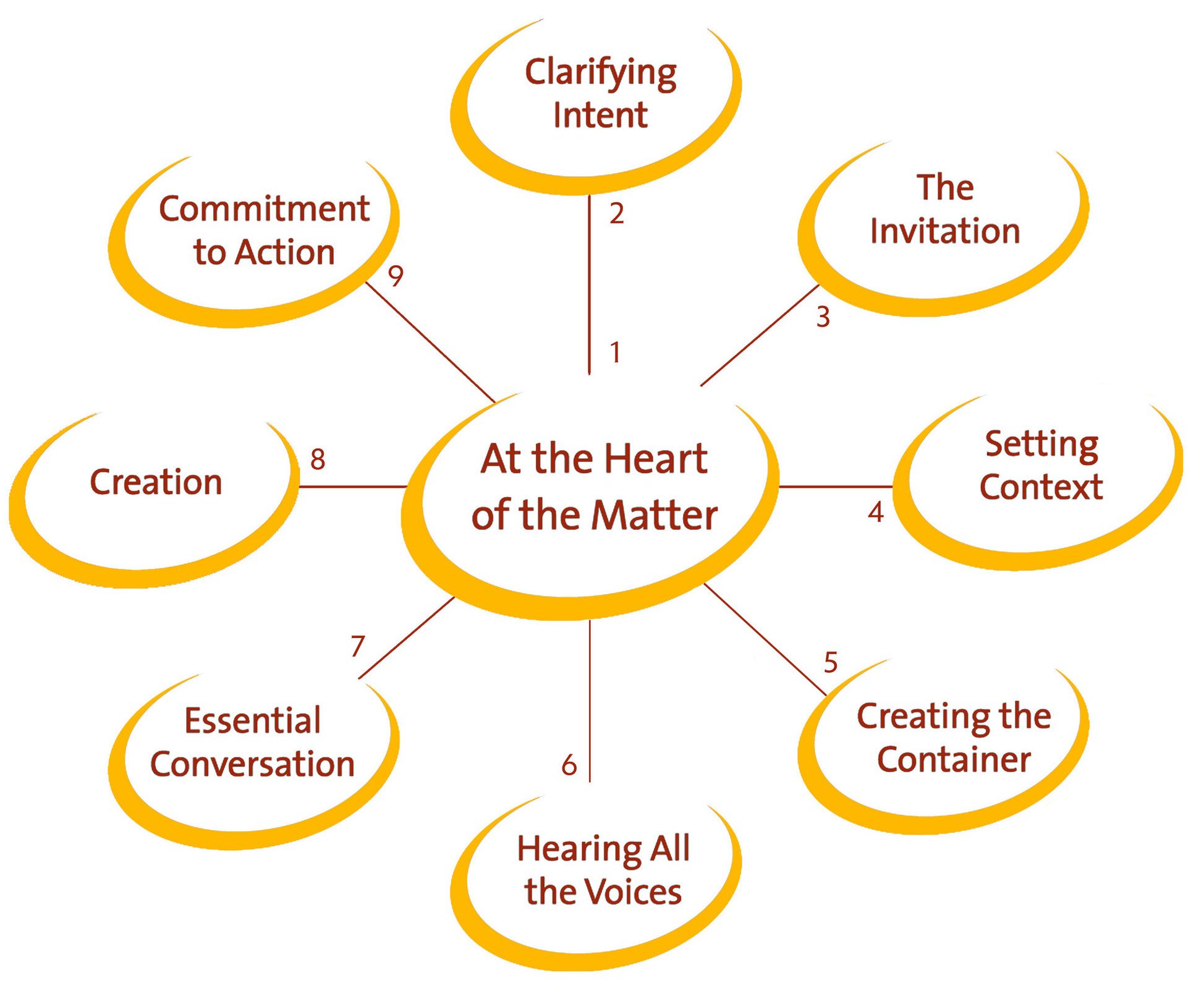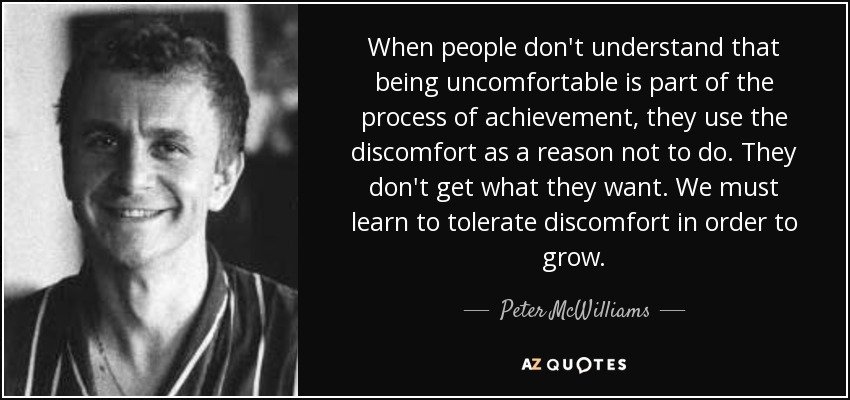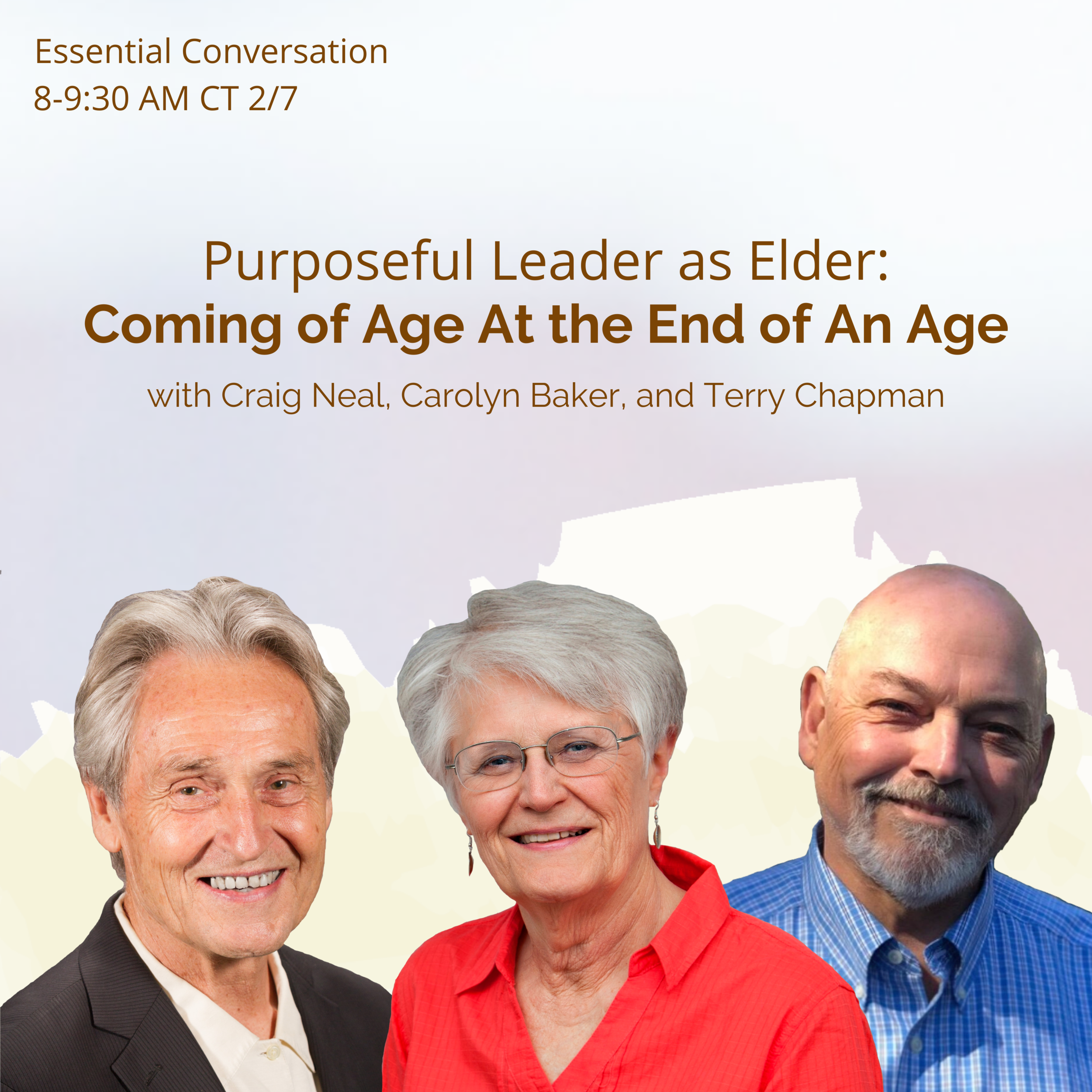|
The Heartland Circle RSS Feed:
http://feeds.feedburner.com/Circle
|
To make sure you don’t miss any new conversation around the Heartland Circle campfire, you can subscribe to this blog and have new content delivered directly to you, rather than having to go online & check the blog every day.
You do this through a (free or paid) News Reader (aka a News Aggregator), which automatically picks up news of any new campfire posts via what's called an RSS or Atom Feed. There are many different versions of News Readers, some of which are part of your browser itself, others accessed using a browser, and some of which are downloadable applications. All allow you to display and subscribe to any blog or website with an RSS feed, including this one.
This sounds more complicated than it is. There are only two basic steps to subscribing:
1) Choose a News Reader. Download and install, or activate it according to instructions (more information on this below)
2) Use the News Reader to subscribe to the Heartland Circle blog using the RSS2 feed, above.
The trick is in choosing and setting up your news reader, and the choices depend on what will work best for your specific needs, so you’ll have to take this step yourself. Hopefully the information below will be of help, and we invite you to add your questions and any wisdom you've gleaned from your experience via the 'comments link below.
If you get stuck, please don’t hesitate to give us a call at the Heartland office and we’ll walk you through some of the choices: 952-925-5995.
More on News Readers:
As you might have surmised, there are many choices for news readers. As a rule, the paid versions will work best for you if aesthetics are important & you want to subscribe to more than one blog. If you just want to experiment, one of the free versions will do just fine. A web search will turn up many more (and there is a full directory at the bottom of the page), but here are some popular options:
For Windows:
* Newz Crawler (cost $24.95)
* FeedDemon (costs $29.95)
* Awasu (free & paid versions)
For Mac OS X:
* Newsfire (requires OSX10.4) $18.99
* NetNewsWire $24.95
Web-based (cross platform):
* Bloglines (free)
* NewsGator (free)
Through your browser (free):
(Be sure you have the latest version of these browsers downloaded)
Firefox - Firefox’s “live bookmark” is a special type of bookmark that acts as a folder to contain the links in a feed. You can create a live bookmark by simply visiting a site with a feed, clicking on the live bookmark icon in the lower right of the Status Bar, and selecting the feed format you wish to use (we have options for RSS2 or Atom, see above).
Opera - If you have Opera's navigation bar enabled, a Newsfeed button will be displayed if there a newsfeed link is detected on the active page. Simply click the button to start a subscription.
Safari (comes bundled with Apple 0SX)- With Safari, you know right away if you’ve landed on a website that offers an RSS feed, thanks to a handy RSS icon. Click it and Safari automatically displays the feed. Then bookmark the RSS feed so you can return to it later. Safari even tells you when your bookmarked feeds are updated with new articles, so you get the latest news without repeatedly refreshing sites. And if you enjoy scanning the news from all your favorite sites at once, Safari lets you aggregate feeds easily. Create a folder of your frequently viewed RSS feeds from a single window, then browse everything in one cleanly formatted page
Full Directory of RSS-compatible readers


















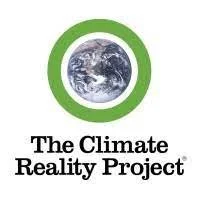







![[Hearth] Voices from Ukraine: Part 2](https://images.squarespace-cdn.com/content/v1/58a4e3be9de4bb98b066fd6f/1647955546471-VUGA4FCGFEUYJ29TEQVA/sunforest-mix-sunflower-types-1586794598.jpeg)